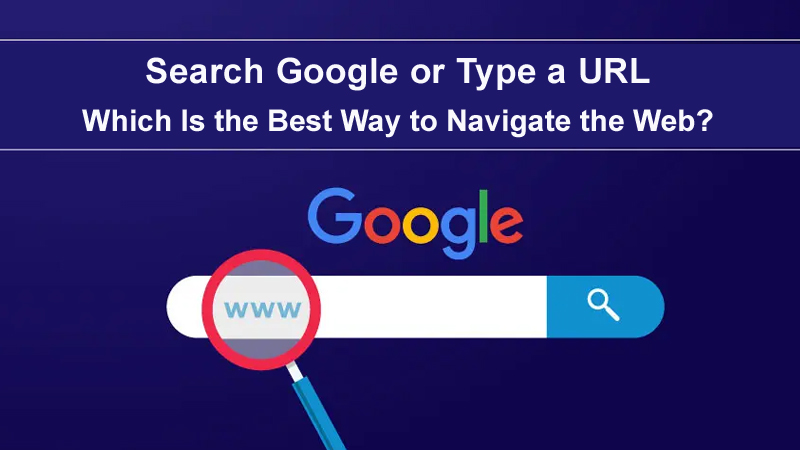In today’s world, there are two ways for users to visit websites: either by typing a URL directly or by conducting a Google Search. While it may seem like a simple prompt, it plays an important role in how we navigate the internet. But what does it mean? And why has it become a meme? Let’s explore the science behind searching and direct navigation while uncovering tips to make your browsing experience smoother than ever.
The Psychology Behind How We Navigate the Web
The decision to search Google or type a URL often depends on our browsing habits, convenience, and how quickly we recall website names. Studies show that users prefer searching on Google when uncertain about the exact web address, while direct URL entry is favored for frequently visited sites. Search engines offer suggestions, autocomplete features, and even related queries that help refine what we are looking for.
What Does “Search Google or Type a URL” Mean?
The phrase appears in the Omnibox, the address bar of browsers like Google Chrome. It gives users two options:
- Search Google: Enter a keyword to find relevant search results.
- Type a URL: Directly enter a website address to visit a specific page.
This dual functionality makes browsing more efficient, allowing users to either explore the web or go straight to their desired destination.
Impact of SEO on Search Google vs. Typing a URL
SEO plays a crucial role in how websites are discovered through Google Search versus direct URL entry. Here’s how SEO impacts both methods:
1. Search Google: SEO-Driven Visibility
When users search for information, Google ranks websites based on SEO factors like keywords, backlinks, and user experience. Websites optimized for SEO appear higher in search results, increasing their chances of being visited.
- Higher rankings = More organic traffic
- Relevant content = Better user engagement
- Mobile optimization = Improved accessibility
2. Typing a URL: Brand Recognition & Direct Traffic
Users who type a URL directly into the browser already know the website they want to visit. This means SEO is less relevant for direct traffic but still important for brand awareness and user retention.
- Memorable domain names encourage direct visits
- Consistent branding helps users recall URLs
- Fast-loading pages improve user experience
3. SEO’s Role in Both Methods
SEO helps websites rank in Google Search, but it also ensures a smooth user experience for those who visit directly. A well-optimized site loads quickly, has clear navigation, and provides valuable content—whether users find it via search or type the URL themselves.
The “Search Google or Type a URL” Meme
Like many internet phenomena, this phrase has become a meme. Users have humorously exaggerated its meaning, creating jokes about how people interact with search engines. Some memes highlight the confusion between searching and typing a URL, while others poke fun at Google’s dominance in online searches.
Popular Meme Examples
- “I typed ‘Search Google or Type a URL’ and this happened” – A meme showing unexpected search results.
- “Google knows what you want before you do” – A joke about Google’s predictive search capabilities.
These memes reflect the internet’s playful relationship with technology and how everyday prompts can become viral sensations.
When Should You Search Google Instead of Typing a URL?
Google search is the go-to option for various scenarios:
- Finding new websites: If you’re unsure about a site’s URL, searching Google ensures you land on the correct page.
- Exploring broader topics: When researching a subject, searching provides multiple relevant sources instead of just one website.
- Getting instant information: Google offers direct answers, snippets, and knowledge graphs without the need to visit a full web page.
- Checking a site’s reputation: Searching lets you read user reviews and security ratings before visiting a website.
Why Typing a URL Can Be More Efficient?
While searching Google is beneficial, typing a website’s URL directly has its advantages:
- Faster Access: For frequently visited sites, typing a URL is quicker than navigating search results.
- Avoiding Algorithm Bias: Search engines filter results based on SEO rankings and personalization, whereas a direct URL entry guarantees an unbiased visit.
- Enhanced Privacy: Searching Google exposes your query to tracking algorithms, but typing a URL minimizes data collection.
Pro Tips for Optimizing Your Web Navigation
To make browsing more efficient, here are some expert tips:
- Bookmark Important Pages: Save frequently visited sites to avoid unnecessary searches.
- Use Custom Search Operators: Google has advanced search commands like site: example.com to find content within a specific website.
- Enable Autofill in Your Browser: Modern browsers offer auto-complete for frequently used URLs, reducing typing time.
- Understand Website Extensions: Recognizing .gov, .edu, or .org URLs helps differentiate between commercial, governmental, and educational resources.
The Future of Web Navigation: Will Typing URLs Become Obsolete?
With the rise of AI-driven search, voice assistants, and predictive browsing, manual URL entry might see a decline. Modern technology is shifting towards AI-powered navigation, where users describe their intent, and algorithms provide the best-fit results. That said, direct URL entry remains relevant for security-conscious users and those who prefer precise website access.
Conclusion
Both searching Google and typing a URL serve unique purposes. Choosing the right method depends on the context, whether you need broader information or quick access. By understanding how web navigation works, users can optimize their browsing habits for efficiency, privacy, and security.